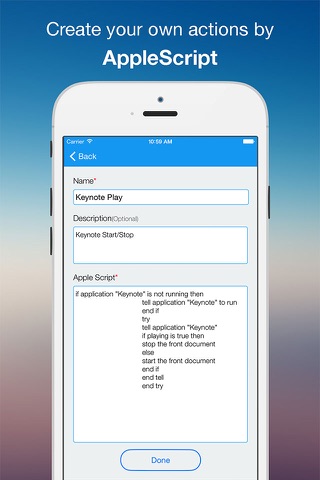One Remote Widget - Remote control, share text, bluetooth lock for Mac from today widget app for iPhone and iPad
Developer: Luan Nguyen
First release : 12 Oct 2015
App size: 8.61 Mb
MWRemote widget is the QUICKEST and EASIEST way to REMOTE your Mac OS X.
Whenever you want to control your Mac , its always just one swipe away. There are a lot of other cool features below.
Video how app work:
https://youtu.be/eBHE5nFnR3U
KEY FEATURES:
* Basic Control
- Volume up, volume down, Mute/Unmute
- Brightness up and down
- Shut down, Restart, Sleep
* iTunes Control
- Play, Pause, Next / Previous tracks, fast forward/ rewind tracks
* Custom actions with AppleScript
CREATE any actions/ tasks you wish by yourself with AppleScript !!!
Available features: Spotify, VLC, Keynote, QuickTime…
* Clipboard sharing
Quickly share a phone number or piece of text between your Mac and iOS device. You just need to copy and paste from the Notification Center using Clipboard Sharing.
* Bluetooth auto control
- DO NOT need to open the app.
- Enable “ When iPhone’s away from Mac” on MWRemote helper for OS X and you Mac will AUTOMATICALLY sleep, turn screen on/off, mute/unmute, shutdown MAC when you are away. You don’t even need to open the app.
- Enable “ When iPhone’s nearby” on MWRemote helper for OS X and you Mac will AUTOMATICALLY sleep, turn screen on/off, mute/unmute, shutdown MAC when you are nearby.
*Notification
Imagining that you are outside, How do you know if somebody is using your Mac at home. Notification feature is built right into MWRemote helper to be your solution.
It will notify to your iOS device:
When your Mac sleep or wake up.
When your Mac get high temperature or low Battery
Each computer needs to have a Helper installed and connected to same Wi-Fi as iOS device.
The Helper can be downloaded for free from http:/lcmooapp.com (free)
SYSTEM REQUIREMENT
Mac OS X: All devices run OS X 10.7 and higher.
iOS: All devices run iOS 8.0 and higher.
Please check compatibility before you buy